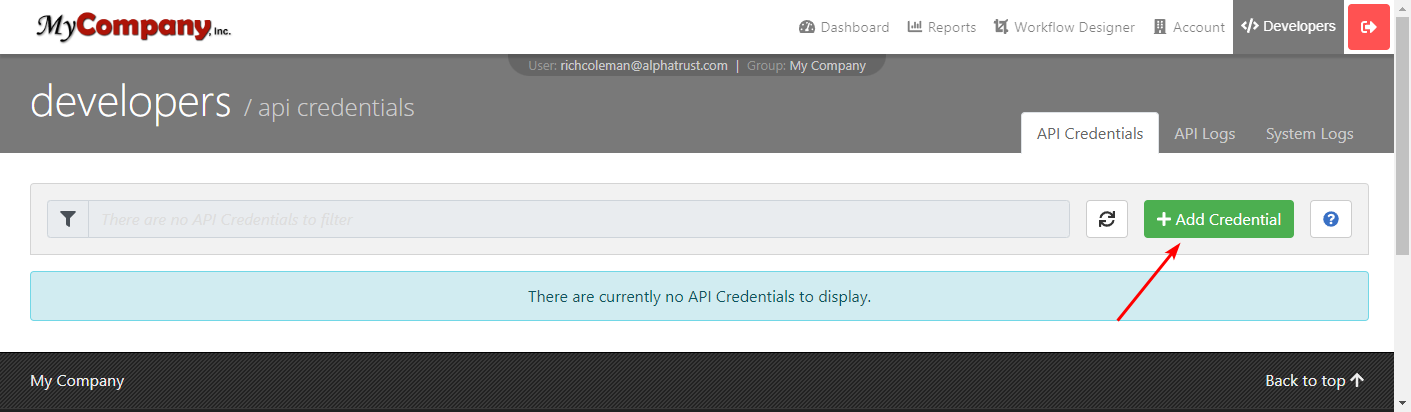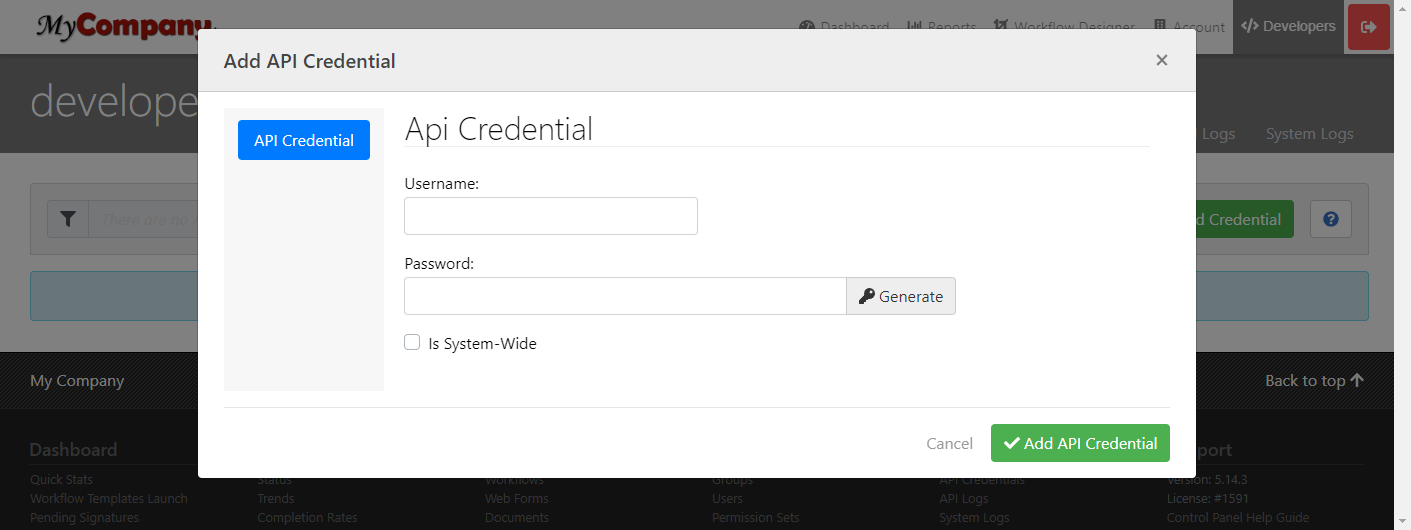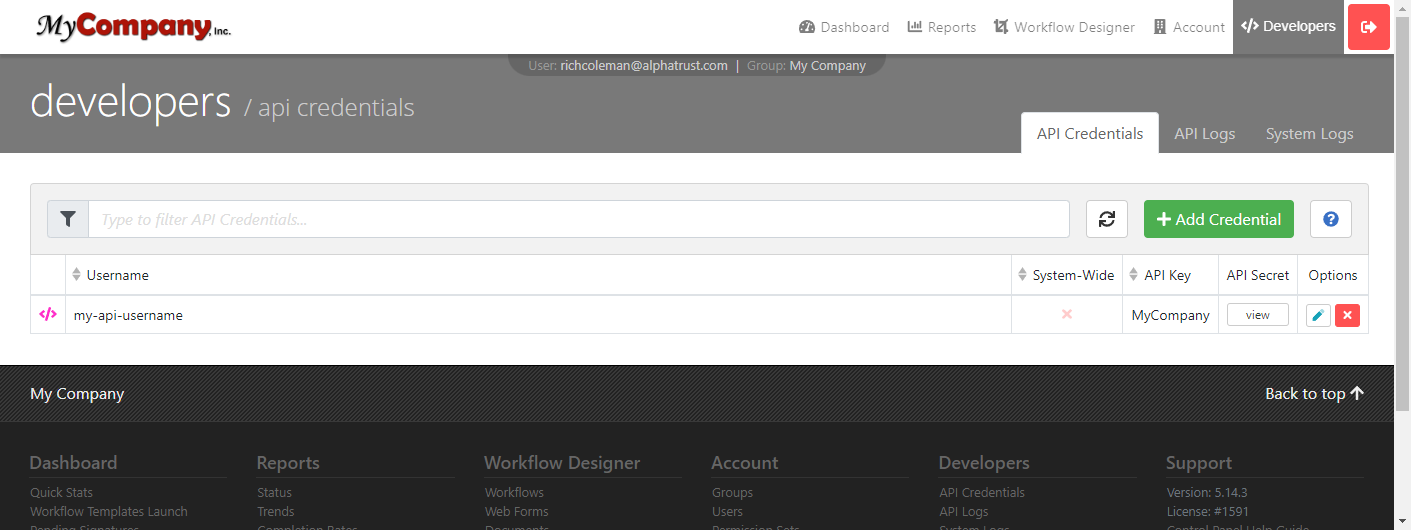Appearance
Service Authentication
In order to access the AlphaTrust® e-Sign APIs, you'll need to authenticate into the web service. You must provide the following data with any and all service calls via the Service Authentication header values.
Required Properties:
- API Key – a valid API Key found in the Developers section of the AlphaTrust® e-Sign Control Panel.
- API Secret – the API Secret found in the Developers section of the AlphaTrust® e-Sign Control Panel related to the API Key above.
- API Username – a valid Registered User username defined in the Developers section of the AlphaTrust® e-Sign Control Panel .
- API Password – the valid password for the API Username above.
csharp
var apiKey = "MyCompanyInc";
var apiSecret = "4dda426f-134f-4a55-9dff-40f4c227e1a0";
var apiUsername = "my-api-user";
var apiPassword = "17334bae-5eff-4ee1-9a96-fa5dde6cbfc9";INFO
All examples in this guide will reference an apiKey, apiSecret, apiUsername, and apiPassword variable. These variables represents the Service Authentication header values shown below that is defined appropriately for your personal configuration as mentioned above.
Creating Your API Credentials
The screenshots below show how to create and API Credential and then how to get the API Key and API Secret for usage:
Make sure to write down the password you generate here because once you save the API credential, the password is not recoverable. You can only reset it to a new password if you forget this one.
You can retrieve the API Key and API Secret here as well as you will need all four items for your Service Authentication. 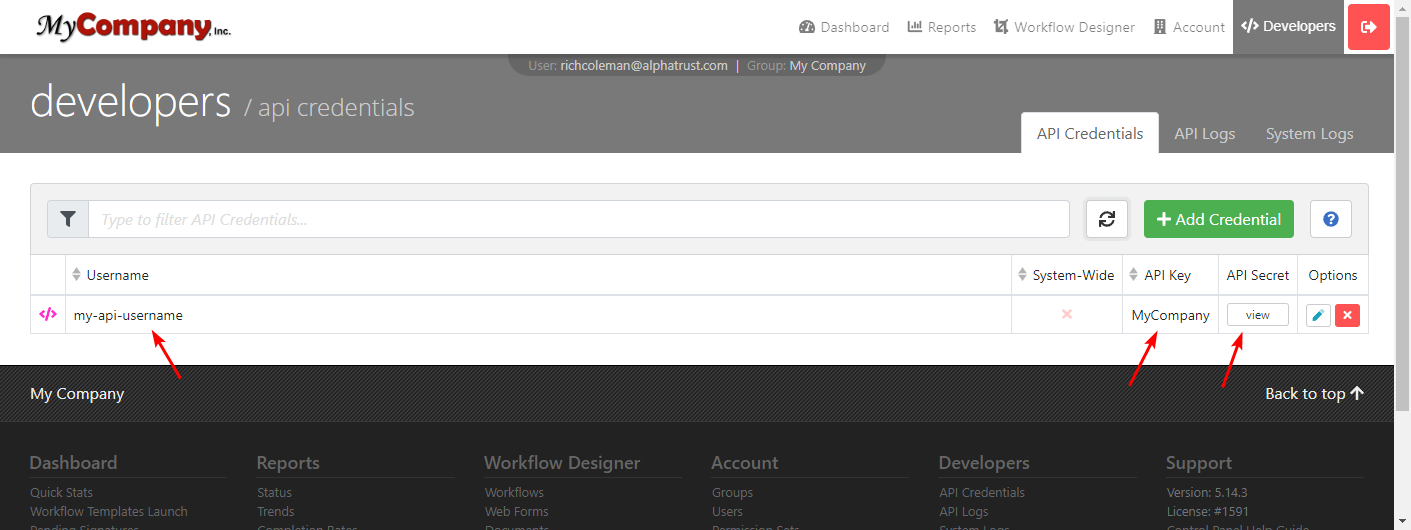
 AlphaTrust e-Sign
AlphaTrust e-Sign