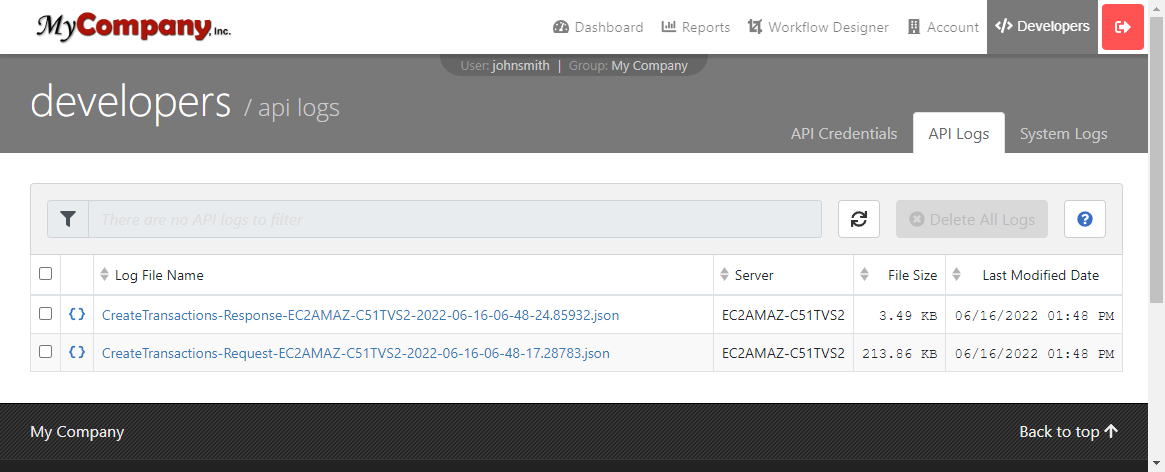Appearance
API Logs
When using the Web Service API calls to create and manage transactions, documents, participants, tasks, groups, and users, you have the ability to enable logging on any of these calls on an individual basis by setting the Request property of EnableLogging=true. All "Request" reqs have this property available.
csharp
var req = new DocumentDetailsRequestModel()
{
EnableLogging = true,
IDs = new List<object> { id }
};
var api = new DocumentsApi(myRestEndpointUrl);
var results = api.GetDocuments(req, apiKey, apiSecret, apiUsername, apiPassword);To view these API debug logs, log in to the AlphaTrust® e-Sign Control Panel with a user that has "Developer" permissions and navigated to the 'Developer > API Logs' section.
On the page, the logs will list both the Request and the Response in separate files for each API call that is made. It will consist of the following filename format:
MethodName-Type-MachineName-DateTime.jsonTIP
When creating transactions through the API and you receive any errors back from AlphaTrust® e-Sign that you need more detail about, you can get more debug details by turning on the AlphaTrust® e-Sign Debug Logs described in the Debugging AlphaTrust® e-Sign Applications Using Log Files section.
TIP
For on-premise deployments of AlphaTrust® e-Sign, you may uncomment the <system.diagnostics> node in the \AlphaTrust\Pronto4\ProntoNetServices-v5\Web.config file to enable trace logging and service message logging. You must also uncomment the <diagnostics> node in the <system.serviceModel> section elsewhere in the Web.config file.
 AlphaTrust e-Sign
AlphaTrust e-Sign