Appearance
Task Types
Signature
Signature is the most basic and commonly used task type. However, there are several different application types to choose from including: font-stamped, hardware capture devices (such as Topaz or ePad), mouse/finger-drawn, and registered user signature images.
Example of a Font-Stamped signature application type:
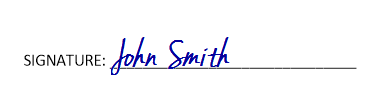
csharp
task = new TaskInsertModel()
{
Type = TaskInsertModel.TypeEnum.Signature,
...
}Initials
Using the Initial task type will cause AlphaTrust® e-Sign to use the first letter from each word in the signer's name, occurring before punctuation, to create a set of initials and use that for the signature. In this way you can have a signer initial locations on a document as well as sign it. Otherwise, the Initial task type behaves just like the Signature task type in every other way.
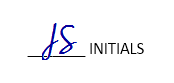
csharp
task = new TaskInsertModel()
{
Type = TaskInsertModel.TypeEnum.Initial,
...
}Acknowledgement
The Acknowledgement task type (also known as Approval) is a special type that allows you to record the fact that a user has reviewed/approved a document, but a legal signature is not required. This type acts just like any other task type, including the placement of the action button link in the document, but no visible signature is placed in the document. You must still specify the location information just as you do with a Signature task type. There is special default click text associated with the Acknowledgement type, which by default is: I Have Reviewed This Document, instead of the usual Click Here to Sign but all button text can be custom configured.
csharp
task = new TaskInsertModel()
{
Type = TaskInsertModel.TypeEnum.Acknowledgement,
...
}Delivery
You may have scenarios where you don't require any signatures, acknowledgement, or form filling one or more documents, however, you still need these documents securely delivered to someone. In this case, you may use the Delivery task type. When using the Delivery task type, you still benefit from the authentication types that are available on all AlphaTrust® e-Sign transactions to ensure its security, as well as the Audit Report trail on each and every document that travels through the system.
Delivery task types can be mixed in with a document that is being signed by another participant so that one person signs the document first and another person, after the first participant signs, receives this document security and an audit trail of their receipt.
csharp
task = new TaskInsertModel()
{
Type = TaskInsertModel.TypeEnum.Delivery
}Carbon Copy
You may have scenarios where you don't require any signatures, acknowledgement, or form filling on one or more documents, however, you still would like to send documents securely to someone. In this case, you may use the CarbonCopy task type. The CarbonCopy task type, behaves just like a Delivery task, except they are not required to be completed before the Transaction can be completed.
If you are a participant with a CarbonCopy task, you can click on the access link (or not), but it does not affect the rest of the Transaction statuses. It just gives you the ability to have visibility into the Transaction documents without requiring any action on the participant's part.
csharp
task = new TaskInsertModel()
{
Type = TaskInsertModel.TypeEnum.CarbonCopy
}No Action Required
The NoActionRequired task type is a special type that is most often used with form filling where a participant is not a signer, but still may need to fill out forms in one or more of the documents, or needs to take some other action in the transaction process. This type is often used in a scenario where one participant fills in data, but another participant signs. When the system encounters a NoActionRequired task type, it will send the participant through any custom workflow actions defined for the task, including form filling, but will not prompt the signing UI page at any point so no signature will be applied to the document.
csharp
task = new TaskInsertModel()
{
Type = TaskInsertModel.TypeEnum.NoActionRequired,
WorkflowActions = MyDefineWorkflowActionsMethod()
} AlphaTrust e-Sign
AlphaTrust e-Sign