Appearance
Application Types
Font-Stamped
FontStamped is the default and recommended signature application type for most standard signatures and initials task types.
The FontStamped signature application type is a way to use any font available on the AlphaTrust® e-Sign system to generate an image file containing the signer's name or initials printed in a specific font. The image file is then used as an IMG reference in the HTML (just like Mouse-Drawn, Hardware Capture Device and Registered application types) or embedded in the PDF document.
You may specify any valid font, the font size, whether to use italic or bold and the color (black, blue or red).
csharp
task = new TaskInsertModel()
{
Type = TaskInsertModel.TypeEnum.Signature,
SignatureBlock = new SignatureBlockModel()
{
Signature = new SignatureModel()
{
ApplicationType = SignatureModel.ApplicationTypeEnum.FontStamped,
ImageStampedFontSize = 30,
FontColor = SignatureModel.FontColorEnum.Blue,
IsBold = true,
IsItalic = true,
...
}
}
}TIP
For on-premise customers, the standard fonts installed on Windows Server are not very useful as signature fonts. You can gain a wider variety of fonts by installing a product such as Microsoft Word on the server or by purchasing signature fonts. Good sources for signature fonts are:
- P22 Type Foundry (http://www.p22.com)
- MyFonts (http://www.myfonts.com)
- MonoType Imaging (http://www.fonts.com)
Mouse-Drawn (Touch)
For "hand-drawn" signatures, AlphaTrust® e-Sign supports the Mouse-Drawn signature application type
The MouseDrawn application type will be collected by the user "drawing" with their mouse (or their finger on touch devices).
| Application Sizes Value | Image Size |
|---|---|
| Normal | 250 pixel by 88 pixel image |
| Small | 125 pixel by 44 pixel image |
| ExtraSmall | 67 pixel by 22 pixel image |
WARNING
The actual final size may be reduced by the cropping of white space.
The Small and ExtraSmall application sizes are provided to accommodate different spacing requirements on forms and documents. If you have a tight space constraint, try using AutoFit.
csharp
task = new TaskInsertModel()
{
Type = TaskInsertModel.TypeEnum.Signature,
SignatureBlock = new SignatureBlockModel()
{
Signature = new SignatureModel()
{
ApplicationType = SignatureModel.ApplicationTypeEnum.MouseDrawn,
ApplicationSize = SignatureModel.ApplicationSizeEnum.Normal
}
}
}Registered
If the participant signing the document is a registered user in AlphaTrust® e-Sign and that registered user has uploaded a scanned-in image of their actual handwritten signature, you may prefer to use that signature image as the signature that gets applied to the document with they sign.
Example of an scanned-in signature image that could be used for a Registered User: 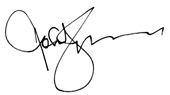
The signature block will use the stored handwritten signature image (converted to a transparent GIF image) in the Users database table. The signer will be required to login with their username and password to their signature profile stored in the Users table. If there is not a stored signature image for the user, then the FontStamped application type will be used, unless fallback font parameters are specified. This type may be used with PDF and HTML documents.
| Application Sizes Value | Image Size |
|---|---|
| Normal | 250 pixel by 88 pixel image |
| Small | 125 pixel by 44 pixel image |
| ExtraSmall | 67 pixel by 22 pixel image |
WARNING
The actual final size may be reduced by the cropping of white space.
csharp
task = new TaskInsertModel()
{
Type = TaskInsertModel.TypeEnum.Signature,
SignatureBlock = new SignatureBlockModel()
{
Signature = new SignatureModel()
{
ApplicationType = SignatureModel.ApplicationTypeEnum.Registered,
ApplicationSize = SignatureModel.ApplicationSizeEnum.Normal
}
}
}TIP
Participant.Authentication.Type = AuthenticationTypes.RegisteredUser is required, as well, when using the Registered application type.
Image-Stamped
DEPRECATED
Use the FontStamped Application Type instead.
Hardware Capture Device
DEPRECATED
Use the MouseDrawn Application Type instead.
 AlphaTrust e-Sign
AlphaTrust e-Sign