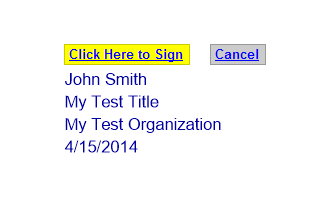Appearance
Additional Signature Block Data
When placing a signature or an initial into a document signature block, you also have the option of placing additional signature block data along with it. There are different options based on what type of document you are using, however. For PDF documents, these data can consist of one or more of the following and as many instances of each as is needed:
Data Options
- Email Address
- Title
- Organization
- Date/Time (with a variety of formats)
- DateTime
- ShortDate
- LongDate
- Printed Name
- IP Address
- DocumentID
- TaskID
- and even custom text of your choosing
csharp
task = new TaskInsertModel()
{
Type = TaskInsertModel.TypeEnum.Signature,
SignatureBlock = new SignatureBlockModel()
{
Signature = new SignatureModel()
{
PlaceSignatureOnAdditionalPdfSignaturePage = true
},
AdditionalPdfDataPlacements = new List<object>
{
new SignatureBlockPdfDataPlacementModel()
{
Type = SignatureBlockPdfDataPlacementModel.TypeEnum.PrintedName
},
new SignatureBlockPdfDataPlacementModel()
{
Type = SignatureBlockPdfDataPlacementModel.TypeEnum.Title
},
new SignatureBlockPdfDataPlacementModel()
{
Type = SignatureBlockPdfDataPlacementModel.TypeEnum.Organization
},
new SignatureBlockPdfDataPlacementModel()
{
Type = SignatureBlockPdfDataPlacementModel.TypeEnum.ShortDate
}
}
}
}By running the code above, you should see an output in your document that looks something like the the image below. Keep in mind that you can place each of the additional signature block data items independently and even mix the placement methods as described in the Signature Block Placement Methods section.
CustomText Placeholders
When using the CustomText type, you can also use the following placeholders inside of the text value and also allows you to customize your date/time stamps. Splitting dates into different placements is permitted.
{{TRANSACTION_DESCRIPTION}}{{TRANSACTION_ID}}{{DOCUMENT_ID}}{{TASK_ID}}{{PARTICIPANT_FULLNAME}}
Custom Dates
- “datetime:dd/MM/yyyy” yields ‟22/10/2009‟
- “datetime:yyyy-MMM-dd” yields "2009-Oct-22"
- “datetime:dd-MMM-yy hh:mm:ss” yields ‟22-Oct-09 16:24:45‟
- “datetime:dd-MMM-yy hh:mm:ss AMPM” yields ‟22-Oct-09 04:24:45 PM‟
- “datetime:MM/dd/yy hh:mm:ss AMPM” yields ‟01/01/09 04:01:01 PM‟
- “datetime:M/d/yy h:mm:ss AMPM” yields ‟1/1/09 4:01:01 PM‟
- “datetimetz:MM/d/yy h:mm:ss AMPM” yields ‟1/1/09 4:01:01 PM EDT‟ (the time zone will be the server's time zone)
- “datetimetzutc:M/d/yy h:mm:ss AMPM” yields ‟1/1/09 4:01:01 PM EDT (UTC-04:00)" (the time zone will be the server's time zone and the UTC offset will be appended)
Custom Partial Dates
- “datetime:MMMM” yields ‟January‟
- “datetime:MMM” yields ‟Jan‟
- “datetime:MM” yields ‟01‟
- “datetime:M” yields ‟1‟
- “datetime:dd” yields ‟01‟
- “datetime:d” yields ‟1‟
- “datetime:yyyy” yields ‟2020‟
- “datetime:yy” yields ‟20‟
 AlphaTrust e-Sign
AlphaTrust e-Sign