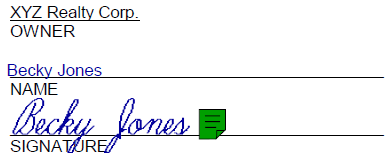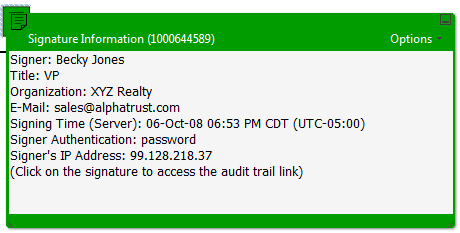Appearance
Signature Placement for PDF Documents
A Signature Information Annotation contains basic audit information about a signature. It is available for PDF formatted documents only. It is implemented as a PDF text note annotation embedded next to a signature within a signed PDF document. An example:
The signature information annotation is indicated as a green "text note" annotation. Hovering over the text note (with recent versions of Adobe Acrobat/Reader) will show the contents. Clicking on the text note will open it and display the contents:
WARNING
This feature has limited support in most browsers and PDF reader software not made by Adobe.
To enable signature information annotations in a particular document, you must set the Document's EnableSignatureInformationAnnotation property to true.
csharp
document = new DocumentInsertModel()
{
Title = "My Test Document",
EnableSignatureInformationAnnotation = true,
Source = new SourceModel()
{
FilePath = @"c:\myDocument.pdf"
},
Tasks = new List<object>
{
new TaskInsertModel() {}
}
} AlphaTrust e-Sign
AlphaTrust e-Sign